* Go back to your thoughts/ideas about Library 2.0. Has anything changed as a result of this experience?
I have learned quite a bit about the internet and the tools available.
* What were your favorite Things and discoveries?
My favorite Thing was Facebook. My favorite discovery was the Google Reader.
* How did you connect with others doing the 23 Things On a Stick?
I had fun working with other people here to learn different things. And sometimes I helped other people.
* Were there any take-a-ways or unexpected outcomes from this program that surprised you?
I was surprised how many resources were out there. Overwhelmed sometimes, too.
* What could we do differently to improve upon this program’s format or content?
Nothing I could think of. The format made learning pretty easy, except when I was on a computer without sound and the Thing required watching a film or something.
* If we offered a 23 More Things On a Stick program like this in the future would you participate?
I would try to. This was my second attempt.
* How would you describe your learning experience in one word or in one sentence, so we could use your words to promote 23 Things On a Stick learning activities to others?
There's a lot out there and this will help you find it.
Friday, July 25, 2008
Thing 22
ok. Keeping it up.
I will use by google reader and facebook. I can think of ways to use chat, but not a frequent thing.
I will keep up with interesting articles and such.
I guess the Reader is my favorite and most useful tool, especially the sharing part. That would probably be the best way to keep up.
Will I continue to write in this blog? Probably not. I made this blog for this task. But you never know.
I will use by google reader and facebook. I can think of ways to use chat, but not a frequent thing.
I will keep up with interesting articles and such.
I guess the Reader is my favorite and most useful tool, especially the sharing part. That would probably be the best way to keep up.
Will I continue to write in this blog? Probably not. I made this blog for this task. But you never know.
Thursday, July 17, 2008
Thing 21
Other social networking
Gather seems to combine a Livejournal community and a Listserve. Lots of articles and comments. There were also pictures.
Webjunction is a discussion board. Lots of interesting topics.
I think I am starting to get overwhelmed.
Ok. It's been several days and now I shall attack Ning. Joining the Ning was not too hard. So far so good.
I left comments on two blogs. I added a ning badge to this blog.
I am never going to remember all the passwords.
I am a livejournal member, a Gaian, a blogger, a InsaneJournal, facebook, ning. I discovered I actually have another blogger page that I don't even remember getting.
Gather seems to combine a Livejournal community and a Listserve. Lots of articles and comments. There were also pictures.
Webjunction is a discussion board. Lots of interesting topics.
I think I am starting to get overwhelmed.
Ok. It's been several days and now I shall attack Ning. Joining the Ning was not too hard. So far so good.
I left comments on two blogs. I added a ning badge to this blog.
I am never going to remember all the passwords.
I am a livejournal member, a Gaian, a blogger, a InsaneJournal, facebook, ning. I discovered I actually have another blogger page that I don't even remember getting.
Thursday, July 10, 2008
Thing 20
Facebook and myspace. Both have had bad stuff associated with them. Or maybe just the people hwo use them and trust them.
I went to facebook. Registered. My registry didn't seem to match the tutorial.
I don't think I am doing this right. I am going to ask for help.
Okay I was doing this right.
So I joined "Don't mess with me I worked in a Public Library" because of the name. I joined "Librarians and Facebook" since it might be useful. I joined "Gaia online" cause I like Gaia online.
Myspace tends to crash our computers but I tried going there anyway. I looked at Hennipen county library's myspace and my goodness those were interesting ads.
I was just informed that wasn't an ad. That was a posting. With chocolate. And handcuffs.
That doesn't seem to be the best sort of image to project.
Facebook seems much safer.
Though Facebook or myspace take it all with a block of salt unless you know the poster beyond the shadow of a doubt.
Edited to add: Flair is addictive
I went to facebook. Registered. My registry didn't seem to match the tutorial.
I don't think I am doing this right. I am going to ask for help.
Okay I was doing this right.
So I joined "Don't mess with me I worked in a Public Library" because of the name. I joined "Librarians and Facebook" since it might be useful. I joined "Gaia online" cause I like Gaia online.
Myspace tends to crash our computers but I tried going there anyway. I looked at Hennipen county library's myspace and my goodness those were interesting ads.
I was just informed that wasn't an ad. That was a posting. With chocolate. And handcuffs.
That doesn't seem to be the best sort of image to project.
Facebook seems much safer.
Though Facebook or myspace take it all with a block of salt unless you know the poster beyond the shadow of a doubt.
Edited to add: Flair is addictive
Wednesday, July 9, 2008
Thing 19
Podcasts!
I saw a tv story about podcasts. Apparently they are insanely popular with truck drivers. They especially like the college lectures.
I listened to an MPR podcast about the electoral college. I liked the MPR site.
The directories all seemed a bit difficult, but might be easier if I was looking for something particularly.
I may look into some of the podcasts of fiction.
I wouldn't do my own cause I don't think anyone would like to hear dead air or me talking too fast or saying ummmmm.
I saw a tv story about podcasts. Apparently they are insanely popular with truck drivers. They especially like the college lectures.
I listened to an MPR podcast about the electoral college. I liked the MPR site.
The directories all seemed a bit difficult, but might be easier if I was looking for something particularly.
I may look into some of the podcasts of fiction.
I wouldn't do my own cause I don't think anyone would like to hear dead air or me talking too fast or saying ummmmm.
Thursday, June 26, 2008
Thing 18
Youtube. And some other video places that are basically youtube.
I've messed about on YouTube a lot. I like it. Google video isn't bad, but I prefer YouTube. You can't comment on Google. Not that I do, usually, but it would be nice to have that option.
We have put YouTube videos on the website. My collegue taped the stack movers this spring during the remodel. I suppose we could put clips of the summer program preformers up on the site if they provided the videos. I don't know the legality there.
One of my colleagues said that her bell group Strikepoint (very cool) has a video on YouTube (and by extension Google). So I searched for Strikepoint. The first video listed seemed to be some sort of political or news show, but the next one was the one I wanted. Here it is:
On Google the Related Video section was all the news program. On YouTube, the related videos were other bell choirs. More sensible to me.
Now for something completely different and really funny!
I had seen this really odd video on YouTube. World of Warcraft meets Muppets. Kind of 2.0 ish because of the L33t speak.
ok I just really like ManaMana.
I could actually go absolutely nuts in this entry, but I had better stop.
I've messed about on YouTube a lot. I like it. Google video isn't bad, but I prefer YouTube. You can't comment on Google. Not that I do, usually, but it would be nice to have that option.
We have put YouTube videos on the website. My collegue taped the stack movers this spring during the remodel. I suppose we could put clips of the summer program preformers up on the site if they provided the videos. I don't know the legality there.
One of my colleagues said that her bell group Strikepoint (very cool) has a video on YouTube (and by extension Google). So I searched for Strikepoint. The first video listed seemed to be some sort of political or news show, but the next one was the one I wanted. Here it is:
On Google the Related Video section was all the news program. On YouTube, the related videos were other bell choirs. More sensible to me.
Now for something completely different and really funny!
I had seen this really odd video on YouTube. World of Warcraft meets Muppets. Kind of 2.0 ish because of the L33t speak.
ok I just really like ManaMana.
I could actually go absolutely nuts in this entry, but I had better stop.
Thing 17
ELM
I do use the ELM databases at work. Mostly to help kids find articles for their papers.
I don't know if there is a huge call for me to have an RSS feed about anything. And not just because it is less than cooperative in setting up.
If I could get a feed to work, I suppose one could set it to look for articles based on a particular subject that students need regularly. But I would rather just teach the students to use the ELM databases themselves.
I do use the ELM databases at work. Mostly to help kids find articles for their papers.
I don't know if there is a huge call for me to have an RSS feed about anything. And not just because it is less than cooperative in setting up.
If I could get a feed to work, I suppose one could set it to look for articles based on a particular subject that students need regularly. But I would rather just teach the students to use the ELM databases themselves.
Friday, June 20, 2008
Thing 16
Assignment calculators!
Both calculators are good for giving prompts about what point in one's project one should be at. Asking questions, etc.
The U of M seemed to list specific classes or departments for the U. That might be useful for U of M.
The Research Calculator was very friendly looking. It also had a variety of handouts for the teachers. You could also choose from a variety of kinds of assignments.
The Research calculator might be more useful for work. We don't really write papers as such, though we do presentations of various sorts.
Both calculators are good for giving prompts about what point in one's project one should be at. Asking questions, etc.
The U of M seemed to list specific classes or departments for the U. That might be useful for U of M.
The Research Calculator was very friendly looking. It also had a variety of handouts for the teachers. You could also choose from a variety of kinds of assignments.
The Research calculator might be more useful for work. We don't really write papers as such, though we do presentations of various sorts.
Wednesday, June 18, 2008
Thing 15
I changed my avatar. Just FYI
Games in the library! YAYAYAYAYAYAYAY
Okay.
I was going to try Puzzle Pirates, but it seems you have to download some kind of program into the computer and I am not sure MIS would be keen on my doing that at work.
That's a bit of a blow against PP cause I am not sure our public computers can take downloads at all.
Well poo! Second Life also requires a download. So I am stopped again.
I like NeoPets and Gaia Online better. Both are free (unless you really WANT to give cash, but there are no restrictions if you don't), both have games. Both have forums, although Gaia is more forum based and NeoPets is more game based.
Games in the library! YAYAYAYAYAYAYAY
Okay.
I was going to try Puzzle Pirates, but it seems you have to download some kind of program into the computer and I am not sure MIS would be keen on my doing that at work.
That's a bit of a blow against PP cause I am not sure our public computers can take downloads at all.
Well poo! Second Life also requires a download. So I am stopped again.
I like NeoPets and Gaia Online better. Both are free (unless you really WANT to give cash, but there are no restrictions if you don't), both have games. Both have forums, although Gaia is more forum based and NeoPets is more game based.
Monday, June 16, 2008
Thing 14
LibraryThing
I had tried LibraryThing before, but I had gotten frustrated and then I forgot my name and password. I have a friend who adores LibraryThing so I am trying again.
It is rather fun and somewhat less frustrating, although I wish you could completely edit a book entry (For example, add tags and then choose a cover) without having to go back to your list and choose edit between changes.
I would also like to have a greater ability to arrange the books to my liking, but oh well.
I had tried LibraryThing before, but I had gotten frustrated and then I forgot my name and password. I have a friend who adores LibraryThing so I am trying again.
It is rather fun and somewhat less frustrating, although I wish you could completely edit a book entry (For example, add tags and then choose a cover) without having to go back to your list and choose edit between changes.
I would also like to have a greater ability to arrange the books to my liking, but oh well.
Friday, June 13, 2008
Thing 13
Online productivity tools.
Well, I already have an iGoogle because of Blogger, so I decided to use that. There are a lot of widgets to add, so I messed about with that. Added some weather sites and news sites; removed a couple of the defaults, like a youtube best video widget. Lots of fun there, though I stayed away from the games and things. We're meant to be productive after all. (Except for the penguin poking game.) Obviously I share this computer so I won't make it the homepage or anything like that, but I still have it.
I read the article and decided to go with the Google calender because it was the best and because I already have the google stuff. One does tend to stick with a brand, doesn't one? Calenders are always useful though I wish it could sync with my palm pilot calender.
I signed up for the "Remember the Milk" to do list because it looked friendly. Sign up was quick and I could add it to my iGoogle page. You can sync it with your blackberry but only if you pay for an account and I am too cheap!
Backpack might be useful at work, though I think our email system does some of this stuff too. The shared thing might be nice.
Zamzar is COOL! Wonder if I can make it convert things for my palm pilot? I usually use poor mojo.
Well, I already have an iGoogle because of Blogger, so I decided to use that. There are a lot of widgets to add, so I messed about with that. Added some weather sites and news sites; removed a couple of the defaults, like a youtube best video widget. Lots of fun there, though I stayed away from the games and things. We're meant to be productive after all. (Except for the penguin poking game.) Obviously I share this computer so I won't make it the homepage or anything like that, but I still have it.
I read the article and decided to go with the Google calender because it was the best and because I already have the google stuff. One does tend to stick with a brand, doesn't one? Calenders are always useful though I wish it could sync with my palm pilot calender.
I signed up for the "Remember the Milk" to do list because it looked friendly. Sign up was quick and I could add it to my iGoogle page. You can sync it with your blackberry but only if you pay for an account and I am too cheap!
Backpack might be useful at work, though I think our email system does some of this stuff too. The shared thing might be nice.
Zamzar is COOL! Wonder if I can make it convert things for my palm pilot? I usually use poor mojo.
Labels:
online productivity tools,
online tools,
thing 13,
thing thirteen,
tools
Monday, June 9, 2008
Thing 12
Social media sites.
Kind of different from del.icio.us. Delicious is just your list of website that you are keeping track of.
Also different from the Google reader which tracks changes in websites.
I joined Digg, because a colleague did. It seemed simple enough, but I am not finding many news outlet with a "Digg It" link. I tried adding an URL from my local paper but it was refused. It would also be nice that if an article is no longer available it would be dropped.
Newsvine is apparently associated with my local paper. I liked the "local news" tab.
reddit did not impress me. Not very good news stories, to me.
New York Times lets you Digg things. So do the other sites. That's neat.
I guess these would be useful for gathering news stories on libraries or local events or something.
I read a few articles but a couple wouldn't load. Oh well.
Kind of different from del.icio.us. Delicious is just your list of website that you are keeping track of.
Also different from the Google reader which tracks changes in websites.
I joined Digg, because a colleague did. It seemed simple enough, but I am not finding many news outlet with a "Digg It" link. I tried adding an URL from my local paper but it was refused. It would also be nice that if an article is no longer available it would be dropped.
Newsvine is apparently associated with my local paper. I liked the "local news" tab.
reddit did not impress me. Not very good news stories, to me.
New York Times lets you Digg things. So do the other sites. That's neat.
I guess these would be useful for gathering news stories on libraries or local events or something.
I read a few articles but a couple wouldn't load. Oh well.
Friday, June 6, 2008
Thing 11 - Tagging and del.icio.us
OK! Tagging or labeling is super-easy. I have been using it more on my manga blog for the library. I have a tag cloud widget in that blog and I put the manga titles as my tags. I think people can search the tags or click on the cloud in my blog. I like that.
The video was interesting. I learned a few things and I guess it could be useful.
I poked around the Minn23 account. Quite a variety of links. The tag list on the side was nice and I liked how you got a second list of related tags.
I made my own account, which was pretty easy and could be very useful. I will have to put all my favorite links there. I have put most of them on the various computers I use at work, but it is annoying to have to figure them out again when the computer dies.
It will be even more fun with my personal stuff at home.
Edited to add: And now del.icio.us won't load. phooey
The video was interesting. I learned a few things and I guess it could be useful.
I poked around the Minn23 account. Quite a variety of links. The tag list on the side was nice and I liked how you got a second list of related tags.
I made my own account, which was pretty easy and could be very useful. I will have to put all my favorite links there. I have put most of them on the various computers I use at work, but it is annoying to have to figure them out again when the computer dies.
It will be even more fun with my personal stuff at home.
Edited to add: And now del.icio.us won't load. phooey
Labels:
del.icio.us,
labeling,
labels,
tagging,
tags,
Thing 11,
Thing Eleven
Thursday, May 22, 2008
Thing 10 wikis
Based on the presentation, I am not sure that in a small group situation that a wiki is any better than a shared document. Except for the linking to a new page thing.
Wikis seem to be mostly a widely shared document. That's cool.
I can understand why a lot of teachers ban wikipedia as a resource. With so many people editing, how can you be sure they are being truthful? I know that wikipedia has tried to tighten things up a bit, but still.
I added a bit to the 23 things on a stick entry. It was a very random looking entry.
Wikis seem to be mostly a widely shared document. That's cool.
I can understand why a lot of teachers ban wikipedia as a resource. With so many people editing, how can you be sure they are being truthful? I know that wikipedia has tried to tighten things up a bit, but still.
I added a bit to the 23 things on a stick entry. It was a very random looking entry.
Sunday, April 13, 2008
Thing 9
Ok, just learned a new thing about Thing 8. My laptop did not appreciate heavy active graphics.
I have used Google Docs a lot before now. I tried to get in and work on the sample document, but I didn't have permission. I'm not sure how to get it. I have shared docs with google before though. I was always invited to do so, though. I have asked for permission and maybe will get it.
I like the way Google docs automatically saves the document. I like the way you can start a new document or spreadsheet or whatever. I may be biased however, since I used Google docs first.
I like the large, friendly save button on the Google docs. Zoho has a tiny save button. It is not friendly.
Both programs share easily. That's nice.
Here is the zoho link
Here is the googledoc link
Both sites are handy for libraries since they would allow users to do word processing without the library having to have that program on that computer.
BTW, I added a cat to my blog. He is entertaining.
Edited to add:
I got some permissions to share docs so I did.
I still like googledocs better. But the exercise was entertaining...
I have used Google Docs a lot before now. I tried to get in and work on the sample document, but I didn't have permission. I'm not sure how to get it. I have shared docs with google before though. I was always invited to do so, though. I have asked for permission and maybe will get it.
I like the way Google docs automatically saves the document. I like the way you can start a new document or spreadsheet or whatever. I may be biased however, since I used Google docs first.
I like the large, friendly save button on the Google docs. Zoho has a tiny save button. It is not friendly.
Both programs share easily. That's nice.
Here is the zoho link
Here is the googledoc link
Both sites are handy for libraries since they would allow users to do word processing without the library having to have that program on that computer.
BTW, I added a cat to my blog. He is entertaining.
Edited to add:
I got some permissions to share docs so I did.
I still like googledocs better. But the exercise was entertaining...
Labels:
document sharing,
googledocs,
thing 9,
thing nine,
zohodocs
Monday, April 7, 2008
Monday, February 25, 2008
Thing 7
Email: Brilliant!
Obviously staff can email each other, email groups, etc. While not as personal as a conversation, at least you have the email to refer to when you are trying to remember the discussion. Group discussions are made easier since you don't have to try and get the people physically together at the same time.
We can get emails asking questions or requesting items for purchase. We set up an email address for teachers to alert us when they have particular assignments coming up, but I don't think that gets used as much as we would like.
IM and Text Messaging: Could be useful.
We don't have any IM set up for the library. I suppose we could have something set up with the reference people. It doesn't seem like something people would use a lot.
Technology elsewhere: Brilliant!
I email and IM at home all the time. IM'ing is a lovely cheap way to talk to someone across the country without a huge phone bill.
I use Trillian which is a program that collects your different IM id's from AIM or whatever and you can sign in to however many id's as you wish. Very handy.
Text messaging bewilders me somewhat. Plus I would have to have my phone handy all the time. I can barely manage to keep my phone charged!
I have attended some Webinars. One was about how to use our Bookletter website/program. That was fun.
Obviously staff can email each other, email groups, etc. While not as personal as a conversation, at least you have the email to refer to when you are trying to remember the discussion. Group discussions are made easier since you don't have to try and get the people physically together at the same time.
We can get emails asking questions or requesting items for purchase. We set up an email address for teachers to alert us when they have particular assignments coming up, but I don't think that gets used as much as we would like.
IM and Text Messaging: Could be useful.
We don't have any IM set up for the library. I suppose we could have something set up with the reference people. It doesn't seem like something people would use a lot.
Technology elsewhere: Brilliant!
I email and IM at home all the time. IM'ing is a lovely cheap way to talk to someone across the country without a huge phone bill.
I use Trillian which is a program that collects your different IM id's from AIM or whatever and you can sign in to however many id's as you wish. Very handy.
Text messaging bewilders me somewhat. Plus I would have to have my phone handy all the time. I can barely manage to keep my phone charged!
I have attended some Webinars. One was about how to use our Bookletter website/program. That was fun.
Thursday, February 7, 2008
Thing 6
Ok, I can see a lot more uses for an image generator than I do for the mashups.

A friend drew the picture for me a while ago. And you do need to use a fairly big photo...
This one is the Bead Art function. I used an icon I made based on a picture from "The Misadventures of Hello Cthulhu."

This is from Image Chef:


A friend drew the picture for me a while ago. And you do need to use a fairly big photo...
This one is the Bead Art function. I used an icon I made based on a picture from "The Misadventures of Hello Cthulhu."

This is from Image Chef:

Monday, February 4, 2008
Slight side comment
I do have one peeve with Blogger and Wordpress. Their templates, by and large, don't have a "Comment here" link, the way LJ/IJ/GJ, etc. Instead most of the templates just have a "0 comments" link, which you are supposed to click to make a comment. Not very intuitive.
EDITED TO ADD: My collegue pointed out that most people won't know what I was referring to above:
LJ = Livejournal
IJ = InsaneJournal
GJ = GreatestJournal
These are other blog/journals I have used. They all seem to use the same codes and templates.
EDITED TO ADD: My collegue pointed out that most people won't know what I was referring to above:
LJ = Livejournal
IJ = InsaneJournal
GJ = GreatestJournal
These are other blog/journals I have used. They all seem to use the same codes and templates.
Saturday, February 2, 2008
Thing 5
I am not sure I would consider mashups the height of creativity,but they are entertaining.
Here is a link to my splashr. I tried posting it as part of the blog but it was too big.
My Presentation
Found this on the Big Huge labs site.

It might be fun to use these kinds of tools to make pictures for displays and such. Photosharing can be fun. It might be fun (if there was time or something) to have a group share an account and then put all the pictures together.
Here is a link to my splashr. I tried posting it as part of the blog but it was too big.
My Presentation
Found this on the Big Huge labs site.

It might be fun to use these kinds of tools to make pictures for displays and such. Photosharing can be fun. It might be fun (if there was time or something) to have a group share an account and then put all the pictures together.
Friday, February 1, 2008
Timothy Hunter vs Harry Potter
Ok. Trying a different approach. I somehow attached my 23 things blog to my flickr account so if I like a picture I can click on the "Blog this" button.
I like Harry Potter and The Books of Magic. That the two main characters are similar is just a coincidence, I think.
Let's see how this works.
I like Harry Potter and The Books of Magic. That the two main characters are similar is just a coincidence, I think.
Let's see how this works.
Friday, January 25, 2008
Thing 4
I can't watch the video right now, but I thought I would put a little bit in this entry to start.
I have used flickr and photobucket. Photobucket is my personal account and flickr is what I use for pictures for my Manga and Graphic Novel blog I do for the library. I have never used tags, but I didn't really expect there to be much interest in the pictures I put in the accounts.
The flickr pictures are mostly avatars I like to add to my entries. I also used to put pictures of book covers in the flickr account and then add them to the entries, but I have another way of doing that now. I am not sure if that is copyright friendly, although my use is fair use, I think. So I don't suppose I would want to tag those pictures.
Anyway. I decided to search tags in Flickr using "Harry Potter Fan Art." Several pictures and pictures of 3-d artwork (statues, clothes, etc.) came up. This one is actually a dojinshi cover, so I am not sure who the original artist is. It was on mutantfrog's photostream.
Ok. Posting the picture didn't work. I guess I will try again...
ok. still doesn't seem to be showing up. If I switch to "Edit HTML" I can see the code.

Maybe it takes a while for the picture to show up? Maybe I should get a picture from my own account?
Here's a link to the picture I wanted to use: http://www.flickr.com/photos/mutantfrog/861572468/

Here's a link to the picture in my account. I made the avatar on tektek.org.
http://www.flickr.com/photos/dplmanga/2214119245/
Yes, there is a typo in the title.
My flickr experience was apparently kind of annoying. It is easy to use my own photos because I can get the code for them and just put the code right into the blog. I still don't know why the other picture didn't work.
I wonder if photobucket would be easier? Let's see... I searched on "Library Cat." on_the_way_2005 has a toy cat she calls library cat, apparently. The toy cat is featured in several photos. This one featured the toy cat and his real counterpart.

I think the blogger uploader hates me. Photobucket has given me the code for the picture so I will put that in.

maybe I hate the blogger uploader.
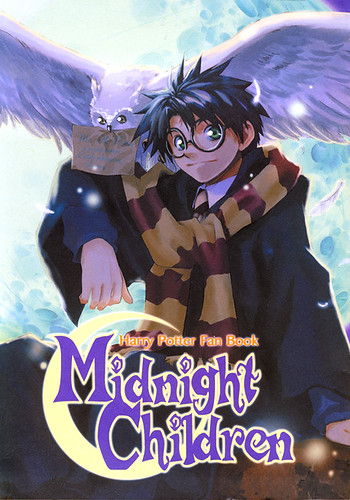
Ok. A colleague showed me how to get the stupid blogger uploader to work.
I have used flickr and photobucket. Photobucket is my personal account and flickr is what I use for pictures for my Manga and Graphic Novel blog I do for the library. I have never used tags, but I didn't really expect there to be much interest in the pictures I put in the accounts.
The flickr pictures are mostly avatars I like to add to my entries. I also used to put pictures of book covers in the flickr account and then add them to the entries, but I have another way of doing that now. I am not sure if that is copyright friendly, although my use is fair use, I think. So I don't suppose I would want to tag those pictures.
Anyway. I decided to search tags in Flickr using "Harry Potter Fan Art." Several pictures and pictures of 3-d artwork (statues, clothes, etc.) came up. This one is actually a dojinshi cover, so I am not sure who the original artist is. It was on mutantfrog's photostream.
Ok. Posting the picture didn't work. I guess I will try again...
ok. still doesn't seem to be showing up. If I switch to "Edit HTML" I can see the code.

Maybe it takes a while for the picture to show up? Maybe I should get a picture from my own account?
Here's a link to the picture I wanted to use: http://www.flickr.com/photos/mutantfrog/861572468/

Here's a link to the picture in my account. I made the avatar on tektek.org.
http://www.flickr.com/photos/dplmanga/2214119245/
Yes, there is a typo in the title.
My flickr experience was apparently kind of annoying. It is easy to use my own photos because I can get the code for them and just put the code right into the blog. I still don't know why the other picture didn't work.
I wonder if photobucket would be easier? Let's see... I searched on "Library Cat." on_the_way_2005 has a toy cat she calls library cat, apparently. The toy cat is featured in several photos. This one featured the toy cat and his real counterpart.

I think the blogger uploader hates me. Photobucket has given me the code for the picture so I will put that in.

maybe I hate the blogger uploader.
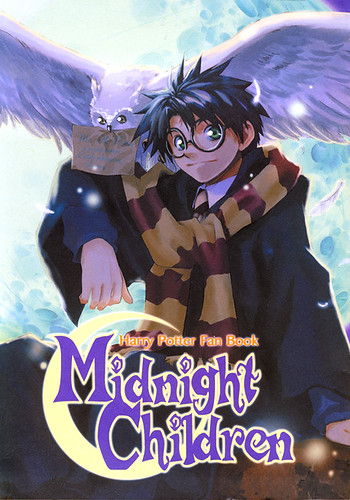
Ok. A colleague showed me how to get the stupid blogger uploader to work.
Thursday, January 24, 2008
Thing 3
I suppose I could learn to like RSS, but more likely it will be something I just never get around to checking. I am not keen on the bundles, but since I can remove links I don't like I guess that's okay.
If I were inclined to add links to feeds, I would probably prefer to just add sites I happen to like on the spot, rather than searching out sites.
I thought there would be a way to attach the rss feed to my blog as a link or something, but I guess not.
If I were inclined to add links to feeds, I would probably prefer to just add sites I happen to like on the spot, rather than searching out sites.
I thought there would be a way to attach the rss feed to my blog as a link or something, but I guess not.
Wednesday, January 23, 2008
Thing 2
Wow. Library 2.0. I can hear some of my old grad school professors exploding. Mind you, I think we're probably somewhere in the Library 5.0 or higher. Maybe Library X or Library Jaguar.
We know time is always an issue--Stephen Abram shares some ideas on where to find the time for 23 Things. Where will you find the time?
Some I can do at work and some I am doing at home. I mostly wanted to watch the movie clip at home because the computers at work aren't always keen on such things. Otherwise, I can do a bit here or there.
Why are you participating in 23 Things On a Stick? What do you hope to learn? I am participating because I was curious. Looks kind of interesting. Learning a few new things. I guess I would like to learn more about various resources, uses for the internet, stuff like that.
How has the Internet and the vast resource it can be affected your use of time at work and/or at home? At home? I spend time on the net. I chat with friends, play games, read stuff, etc. At work? I can't imagine ordering books without the net. I look up reviews, check pub dates, and make up the whole lists of books to order. I can look up all those weird animals kids get assigned to report on. I can find articles and such. I don't quite trust wikipedia for straight facts, but they are pretty good for popular culture information.
Where are you in your knowledge and use of Web 2.0 tools? How about your library? No clue. I guess I am pretty comfortable with Library 2.0 stuff.
What are you looking forward to in 23 Things On a Stick? hopefully I will learn some new and exciting stuff. Maybe ways to use the internet more efficiently.
We know time is always an issue--Stephen Abram shares some ideas on where to find the time for 23 Things. Where will you find the time?
Some I can do at work and some I am doing at home. I mostly wanted to watch the movie clip at home because the computers at work aren't always keen on such things. Otherwise, I can do a bit here or there.
Why are you participating in 23 Things On a Stick? What do you hope to learn? I am participating because I was curious. Looks kind of interesting. Learning a few new things. I guess I would like to learn more about various resources, uses for the internet, stuff like that.
How has the Internet and the vast resource it can be affected your use of time at work and/or at home? At home? I spend time on the net. I chat with friends, play games, read stuff, etc. At work? I can't imagine ordering books without the net. I look up reviews, check pub dates, and make up the whole lists of books to order. I can look up all those weird animals kids get assigned to report on. I can find articles and such. I don't quite trust wikipedia for straight facts, but they are pretty good for popular culture information.
Where are you in your knowledge and use of Web 2.0 tools? How about your library? No clue. I guess I am pretty comfortable with Library 2.0 stuff.
What are you looking forward to in 23 Things On a Stick? hopefully I will learn some new and exciting stuff. Maybe ways to use the internet more efficiently.
first post
This is my first entry in my 23 things on a stick blog.
Today is cold.
I have blogged on LJ, IJ, GJ, Wordpress, and now Blogger. There first three are pretty simular. I like Wordpress, which seems to have a few more features than those. Blogger is pretty nice too.
I like being able to choose a pretty template. I like the setting and adding features I can do with Blogger.
Today is cold.
I have blogged on LJ, IJ, GJ, Wordpress, and now Blogger. There first three are pretty simular. I like Wordpress, which seems to have a few more features than those. Blogger is pretty nice too.
I like being able to choose a pretty template. I like the setting and adding features I can do with Blogger.
Subscribe to:
Comments (Atom)

